Mazda CX-5 Service & Repair Manual: Compression Inspection
WARNING:
-
Hot engines and oil can cause severe burns. Be careful not to burn yourself during removal/installation of each component.
-
Fuel vapor is hazardous. It can very easily ignite, causing serious injury and damage. Always keep sparks and flames away from fuel.
-
Fuel line spills and leakage are dangerous. Fuel can ignite and cause serious injuries or death and damage. Fuel can also irritate skin and eyes. To prevent this, always complete the “Fuel Line Safety Procedure”..
1. Verify that the battery is fully charged..
-
Recharge it if necessary..
2. Warm up the engine to the normal operating temperature.
3. Perform “Fuel Line Safety Procedures”..
4. Remove the following parts.
a. Plug hole plate..
b. Ignition coil/ion sensors..
c. Spark plugs..
d. Fuel pump relay
e. Fuel injector relay
5. Measure the compression pressure using the following procedure.
a. Press a compression gauge into the spark plug hole.
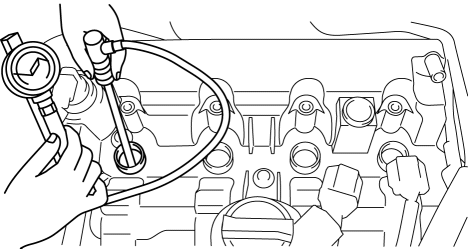
b. Fully depress the accelerator pedal.
c. Crank the engine and measure the compression pressure.
-
Compression
-
Standard: 885 kPa {9.02 kgf/cm2, 128 psi} [300 rpm]
-
Minimum: 708 kPa {7.22 kgf/cm2, 103 psi} [300 rpm]
-
Maximum difference between cylinders: 150 kPa {1.53 kgf/cm2, 21.8 psi}
NOTE:
-
Because the SKYACTIV-G 2.0 retards the intake valve closing timing, compression pressure is low.
d. Perform Steps (1) to (3) for all cylinders.
e. If it is less than the minimum specification, or there is a cylinder with a maximum value that exceeds the other cylinders, add a small quantity of engine oil through the spark plug hole and perform Steps (1) to (3).
-
If the pressure increases by adding the engine oil, the piston ring or the cylinder surface is worn, or they are damaged. Perform overhaul servicing.
-
If the pressure does not increase, valve seizure, valve attachment malfunction, or pressure leakage from the cylinder head gasket might be occurring. Perform overhaul servicing.
f. If the measured value is high, it is possible that there is an error in the electric variable valve timing system.
6. Remove the compression gauge.
7. Install the following parts.
a. Fuel injector relay
b. Fuel pump relay
c. Spark plugs..
d. Ignition coil/ion sensors..
e. Plug hole plate..
 Compression Inspection
Compression Inspection
WARNING:
Hot engines and oil can cause severe burns. Be careful not to burn yourself
during removal/installation of each component.
Fuel vapor is hazardous. It can very easily ignit ...
 Electric Variable Valve Timing Actuator Inspection
Electric Variable Valve Timing Actuator Inspection
WARNING:
A hot engine can cause severe burns. Turn off the engine and wait until it
is cool before servicing.
CAUTION:
Do not disassemble the electric variable valve timing ac ...
Other materials:
Rear Seat Back Trim Removal/Installation
6:4 Split Type
1. Remove the trunk board..
2. Remove the rear seat back..
3. Remove the headrest.
4. Remove the rear seat back frame..
5. Remove the C rings in the order of (1), (2), (3), and (4) shown in the figure,
and remove the rear seat back trim from the rear seat back pad.
CA ...
Active Command Modes Inspection [Instrument Cluster]
1. Connect the M-MDS to the DLC-2.
2. After the vehicle is identified, select the following items from the initialization
screen of the M-MDS.
a. Select “DataLogger”.
b. Select “Modules”.
c. Select “IC”.
3. Select the simulation items from the PID table.
4. Perform the acti ...
Controller Area Network (Can) System
Outline
A CAN system has been adopted which can send and receive multiple signals
over a single communication path from related modules.
System wiring diagram
HS-CAN
MS-CAN
Structure
The CAN system consists of CAN system-related modules built into the CPU
...
