Mazda CX-5 Service & Repair Manual: Auxiliary Jack/Usb Port Inspection
Auxiliary jack inspection
1. Disconnect the negative battery cable..
2. Remove the following parts:
a. Upper console.
b. Auxiliary jack/USB port.
3. Connect a commercially-available plug to the external input unit.

4. Verify that the continuity between the external input unit terminals is as indicated in the table.

-
If not as indicated in the table, replace the external input unit.
USB port inspection
1. Disconnect the negative battery cable..
2. Remove the following parts:
a. Upper console.
b. Auxiliary jack/USB port.
3. Insert the pins to positions UA', UB', UC', and UD' shown in the figure from the side of the USB device insertion area for the external input unit, and verify the continuity at the insertion side and terminal side of the USB device.

4. Verify that the continuity at the insertion side and terminal side of the USB device is as indicated in the table.
NOTE:
-
When inspecting the USB device insertion side, touch it with a paper clip or similar thin pin without directly inserting a tester into the terminals.
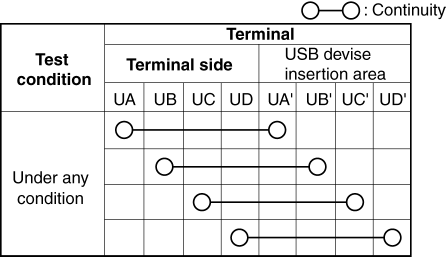
-
If not as indicated in the table, replace the external input unit.
 Auxiliary Jack/Usb Port
Auxiliary Jack/Usb Port
NOTE:
“iPod” is a registered trademark of Apple Inc. in the United States and other
countries.
Purpose, Function
The Auxiliary jack/USB port outputs the audio signals of co ...
 Auxiliary Jack/Usb Port Removal/Installation
Auxiliary Jack/Usb Port Removal/Installation
1. Disconnect the negative battery cable..
2. Remove the upper console..
3. While pressing the auxiliary jack/USB port. tabs in the direction of the arrows
(1) shown in the figure, press the aux ...
Other materials:
Torque Converter Clutch (TCC) Control Solenoid [Fw6 A EL, Fw6 Ax EL]
Purpose/Function
The torque converter clutch (TCC) control solenoid adjusts the hydraulic
pressure in the TCC control circuit based on the current demand from the TCM
according to the vehicle conditions.
Construction
The TCC control solenoid is installed to the solenoid con ...
Tire Pressure Monitoring System Warning Light
Purpose, Function
The tire pressure monitoring system warning light notifies the driver that
it was determined that a tire pressure has decreased below the specified value
based on the initialization.
The tire pressure monitoring system warning light notifies the driver that
...
Evaporator Temperature Sensor [Full Auto Air Conditioner]
Purpose
The evaporator temperature sensor detects the airflow temperature passing
through the evaporator.
Function
The evaporator temperature sensor converts the detected temperature to an
electric signal.
Construction
A thermistor-type evaporator temperature s ...
