Mazda CX-5 Owners Manual: Automatic Transaxle Controls

Various Lockouts:

NOTE
The Sport AT has an option that is not included in the traditional automatic transaxle giving the driver the option of selecting each gear instead of leaving it to the transaxle to shift gears. Even if you intend to use the automatic transaxle functions as a traditional automatic, you should also be aware that you can inadvertently shift into manual shift mode and an inappropriate gear may be retained as the vehicle speed increases. If you notice the engine speed going higher or hear the engine racing, confirm you have not accidentally slipped into manual shift mode .
Warning Light
A system malfunction or operation conditions are indicated by a warning.
Refer to Warning/Indicator Lights on .
Transaxle Ranges
• The shift position indicator light in the instrument cluster illuminates.
Refer to Warning/Indicator Lights on .
• The shift lever must be in P or N to operate the starter.
P (Park)
P locks the transaxle and prevents the front wheels from rotating.
WARNING
Always set the shift lever to P and set the parking brake:
Only setting the shift lever to the P position without using the parking brake to hold the vehicle is dangerous. If P fails to hold, the vehicle could move and cause an accident.
CAUTION
● Shifting into P, N or R while the vehicle is moving can damage your transaxle.
● Shifting into a driving gear or reverse when the engine is running faster than idle can damage the transaxle.
R (Reverse)
In position R, the vehicle moves only backward. You must be at a complete stop before shifting to or from R, except under rare circumstances as explained in Rocking the Vehicle .
N (Neutral)
In N, the wheels and transaxle are not locked. The vehicle will roll freely even on the slightest incline unless the parking brake or brakes are on.
WARNING
If the engine is running faster than idle, do not shift from N or P into a driving gear:
It's dangerous to shift from N or P into a driving gear when the engine is running faster than idle. If this is done, the vehicle could move suddenly, causing an accident or serious injury.
Do not shift into N when driving the vehicle:
Shifting into N while driving is dangerous. Engine braking cannot be applied when decelerating which could lead to an accident or serious injury.
CAUTION
Do not shift into N when driving the vehicle. Doing so can cause transaxle damage.
NOTE
Apply the parking brake or depress the brake pedal before moving the shift lever from N to prevent the vehicle from moving unexpectedly.
D (Drive)
D is the normal driving position. From a stop, the transaxle will automatically shift through a 6-gear sequence.
M (Manual)
M is the manual shift mode position.
Gears can be shifted up or down by operating the shift lever.
Refer to Manual Shift Mode .
Active Adaptive Shift (AAS)
Active Adaptive Shift (AAS) automatically controls the transaxle shift points to best suit the road conditions and driver input. This improves driving comfort.
The transaxle may switch to AAS mode when driving up and down slopes, cornering, or depressing the accelerator pedal quickly while the shift lever is in the D position.
Depending on the driving conditions and vehicle operations, it may not be possible to shift gears, however, this does not indicate a problem because the AAS mode will maintain the optimum gear position.
Shift-Lock System
The shift-lock system prevents shifting out of P unless the brake pedal is depressed.
To shift from P:
1. Depress and hold the brake pedal.
2. Start the engine.
3. Move the shift lever.
NOTE
• When the ignition is switched to ACC or the ignition is switched off, the shift lever cannot be shifted from P.
• The ignition cannot be switched to OFF if the shift lever is not in P.
Shift-Lock Override
If the shift lever will not move from P using the proper shift procedure, continue to hold down the pedal.
1. Remove the shift-lock override cover using a cloth-wrapped flat head screwdriver.
2. Insert a screwdriver and push it down.

3. Move the shift lever.
4. Take the vehicle to an Authorized Mazda Dealer to have the system checked.
Manual Shift Mode
This mode gives you the feel of driving a manual transaxle vehicle by operating the shift lever and allows you to control engine rpm and torque to the drive wheels much like a manual transaxle when more control is desired.
To change to manual shift mode, shift the lever from D to M.
NOTE
Changing to manual shift mode while driving will not damage the transaxle.

To return to automatic shift mode, shift the lever from M to D.
NOTE
• If you change to manual shift mode when the vehicle is stopped, the gear will shift to M1.
• If you change to manual shift mode without depressing the accelerator pedal when driving in D range, 5th gear/6th gear, the gear will shift to M4/M5.
Indicators
Manual shift mode indicator
In manual shift mode, the “M” of the shift position indicator in the instrument panel illuminates.
Gear position indicator
The numeral for the selected gear illuminates.

NOTE
• If the gears cannot be shifted down when driving at higher speeds, the gear position indicator will flash twice to signal that the gears cannot be shifted down (to protect the transaxle).
• If the automatic transaxle fluid (ATF) temperature becomes too high, there is the possibility that the transaxle will switch to automatic shift mode, canceling manual shift mode and turning off the gear position indicator illumination. This is a normal function to protect the AT. After the ATF temperature has decreased, the gear position indicator illumination turns back on and driving in manual shift mode is restored.
Shifting
Manually Shifting up
(M1 → M2 → M3 → M4 → M5 → M6) To shift up to a higher gear, tap the shift lever
back ( ) once.
) once.

NOTE
• When driving slowly, the gears may not shift up.
• In manual shift mode, do not run the engine with the tachometer needle in the RED ZONE. When the engine rpm is high, a gear may shift up automatically to protect the engine.
• When depressing the accelerator fully, the transaxle will shift to a lower gear, depending on vehicle speed (Except M2 → M1).
Manually Shifting down
(M6 → M5 → M4 → M3 → M2 → M1) To shift down to a lower gear, tap the shift lever
forward (  ) once.
) once.

WARNING
Do not use engine braking on slippery road surfaces or at high speeds:
Shifting down while driving on wet, snowy, or frozen roads, or while driving at high speeds causes sudden engine braking, which is dangerous.
The sudden change in tire speed could cause the tires to skid. This could lead to loss of vehicle control and an accident.
NOTE
• When driving at high speeds, the gear may not shift down.
• During deceleration, the gear may automatically shift down depending on vehicle speed.
+= When depressing the accelerator fully, the transaxle will shift to a lower gear, depending on vehicle speed (Except M2 → M1).
Second gear fixed mode
When the shift lever is tapped back (
 ) while the vehicle is stopped or driven
) while the vehicle is stopped or driven
at about 9.3 km/h (5.7 mph) or less, the transaxle is set in the second gear fixed
mode. The gear is fixed in second while in this mode for easier starting and driving
on slippery roads. If the shift lever is tapped back (
 ) or forward (
) or forward (
 ) while in the second gear fixed mode,
) while in the second gear fixed mode,
the mode will be canceled.
Shifting specification
Shifting up
If the vehicle speed is lower than the speed specified for each gear, the gear cannot be shifted up to a higher gear.
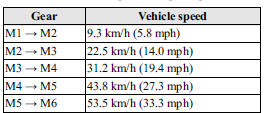
Shifting down
If the vehicle speed is higher than the speed specified for each gear, the gear cannot be shifted to a lower gear so as to protect the transaxle.

NOTE
Regarding the vehicle speed at the highest gear indicated above, achieving this speed may not actually be possible depending on various driving conditions such as the wind, upslope, and road surface.
During deceleration, the gears shift down automatically when speed is reduced to the following:

NOTE
The gear does not shift down to M1 automatically while in the second gear fixed mode.
If the vehicle is kicked down at the following speeds or lower, the gears shift down automatically:

Recommendations for shifting (U.S.A.
and Canada)
Upshifting
For normal acceleration and cruising, we recommend these shift points.

Downshifting
When you must slow down in heavy traffic or on a steep upgrade, downshift before the engine starts to overwork. This gives better acceleration when you need more speed.
On a steep downgrade, downshifting helps maintain safe speed and prolongs brake life.
Driving Tips
WARNING
Do not allow the vehicle to move in reverse on an up-slope while the selector lever is in a forward gear position, or move forward on a downslope while the selector lever is in the reverse position:
Otherwise, the engine will stop, causing the loss of the power brake and power steering functions, and make it difficult to control the vehicle which could result in an accident.
Passing
For extra power when passing another vehicle or climbing steep grades, depress the accelerator fully. The transaxle will shift to a lower gear, depending on vehicle speed.
Climbing steep grades from a stop
To climb a steep grade from a stopped position:
1. Depress the brake pedal.
2. Shift to D or M1, depending on the load weight and grade steepness.
3. Release the brake pedal while gradually accelerating.
Descending steep grades
When descending a steep grade, shift to lower gears, depending on load weight and grade steepness. Descend slowly, using the brakes only occasionally to prevent them from overheating.
 Manual Transaxle Operation
Manual Transaxle Operation
Manual Transaxle Shift Pattern
The shift pattern of the transaxle is conventional, as shown.
Depress the clutch pedal all the way down while shifting; then release it slowly.
Your vehicle is equi ...
Other materials:
Rear Seat Back Trim Removal/Installation
6:4 Split Type
1. Remove the trunk board..
2. Remove the rear seat back..
3. Remove the headrest.
4. Remove the rear seat back frame..
5. Remove the C rings in the order of (1), (2), (3), and (4) shown in the figure,
and remove the rear seat back trim from the rear seat back pad.
CA ...
Shift Solenoid No.4 [Fw6 A EL, Fw6 Ax EL]
Purpose/Function
Shift solenoid No.4 adjusts the hydraulic pressure in the high clutch circuit
and the low and reverse brake circuit based on the current demand from the TCM
according to the vehicle conditions.
Construction
Shift solenoid No.4 is installed to the solenoid c ...
Front Fog Light Switch Inspection
1. Disconnect the negative battery cable..
2. Remove the column cover..
3. Remove the light switch..
4. Verify that the continuity between the light switch terminals is as indicated
in the table.
If not as indicated in the table, replace the light switch.
...

