Mazda CX-5 Service & Repair Manual: Antenna Feeder No.1 Removal/Installation
With audio system
1. Disconnect the negative battery cable..
2. Remove the following parts:
a. Side speaker grille (RH).
b. Tweeter (RH).
c. A-pillar trim.
d. Passenger-side front scuff plate.
e. Passenger-side front side trim.
f. Glove compartment.
g. Decoration panel.
h. Dashboard under cover.
i. Passenger-side lower panel.
j. Audio unit.
3. Remove clips A, B, C, D, E, and G.
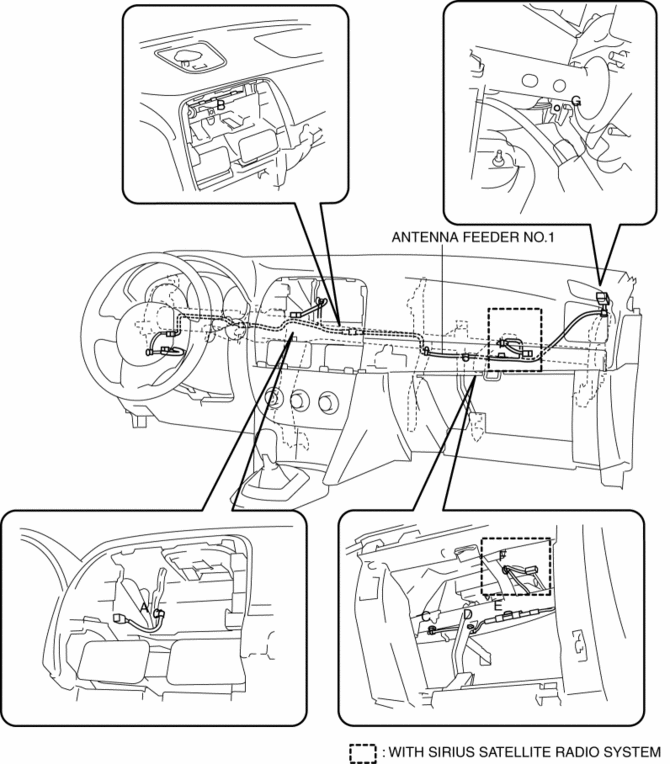
4. Disconnect the SIRIUS satellite radio unit connector. (with SIRIUS satellite radio system)
5. Remove the clip F. (with SIRIUS satellite radio system)
6. Remove antenna feeder No.1.
7. Install in the reverse order of removal.
With car-navigation system
1. Disconnect the negative battery cable..
2. Remove the following parts:
a. Center speaker grille.
b. Front center speaker (with Bose®)/front center speaker dummy (without Bose®).
c. GPS antenna.
d. Side speaker grille (RH).
e. Tweeter (RH).
f. A-pillar trim.
g. Front scuff plate.
h. Front side trim.
i. Car-navigation unit.
j. Switch panel.
k. Decoration panel.
l. Shift lever knob (MTX).
m. Front console box.
n. Shift panel.
o. Upper panel.
p. Rear console.
q. Side wall.
r. Front console.
s. Hood release lever.
t. Driver-side lower panel.
u. Glove compartment.
v. Dashboard under cover.
w. Passenger-side lower panel.
x. Audio unit.
3. Remove clips A, B, C, D, E, F, H, I, J, K, and L.
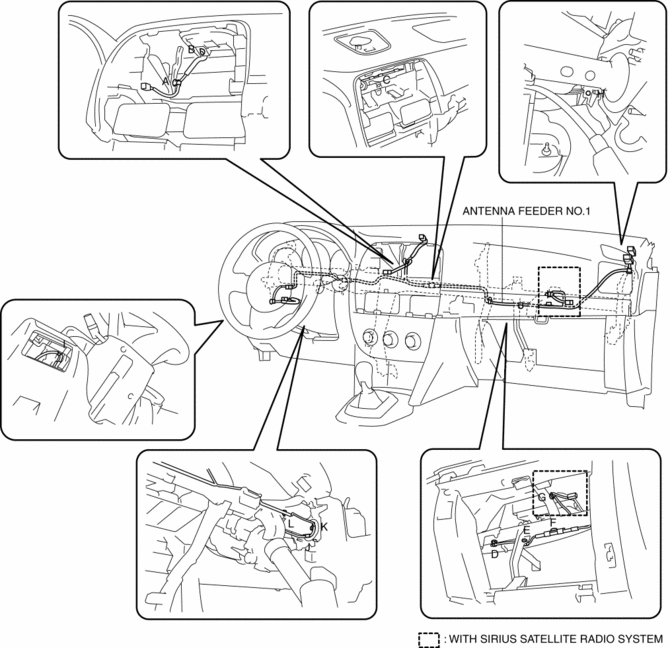
4. Disconnect the SIRIUS satellite radio unit connector. (with SIRIUS satellite radio system)
5. Remove the clip G. (with SIRIUS satellite radio system)
6. Remove antenna feeder No.1.
7. Install in the reverse order of removal.
 Antenna Feeder No.1 Inspection
Antenna Feeder No.1 Inspection
With audio system
1. Disconnect the negative battery cable..
2. Remove the following parts:
a. A-pillar trim (RH).
b. Decoration panel.
c. Audio unit.
3. Disconnect antenna feeder No.2.
...
 Antenna Feeder No.2 Inspection
Antenna Feeder No.2 Inspection
1. Disconnect the negative battery cable..
2. Remove the following parts:
a. A-pillar trim (RH).
b. Trunk board.
c. Trunk end trim (RH).
d. Rear scuff plate (RH).
e. Trunk side trim (RH). ...
Other materials:
Storage Compartments
WARNING
Keep storage boxes closed when driving:
Driving with the storage boxes open is dangerous. To reduce the possibility of
injury in an accident or a sudden stop, keep the storage boxes closed when driving.
CAUTION
Do not leave lighters or eyeglasses in the storage boxes while parked under ...
PCM Configuration (Using Read/Write Function)
NOTE:
When performing configuration, it is necessary to read the vehicle specification
information from the PCM before replacing it. Connect the M-MDS to the vehicle
and perform vehicle identification before removing the PCM. The vehicle specification
information is temporarily stor ...
Discharge Headlight System
Outline
The discharge headlight system utilizes a gas discharge type light to emit
a white light resembling sunlight over a wide area. Also, use of the gas discharge
type light realizes high efficiency, low power consumption lighting.
Structural View
System Wiring Diagram
...
